In today's increasingly connected world, software plays a vital role in the functionality of our vehicles. Many modern cars, including the Honda Accord, rely on software for various features and systems. Just like with your smartphone or computer, it's important to keep your car's software up to date to ensure optimal performance, safety, and functionality. In this article, we'll provide you with a step-by-step guide on how to update the software in your Honda Accord.
Why Update Your Honda Accord's Software?
Updating your Honda Accord's software is essential for several reasons:
Enhanced Performance: Software updates often include optimizations and improvements that can enhance your car's overall performance, including fuel efficiency and engine responsiveness.
Safety Improvements: Car manufacturers regularly release software updates to address safety-related issues or vulnerabilities. Keeping your software up to date ensures that your vehicle's safety systems are functioning correctly.
Bug Fixes: Software updates may include fixes for bugs or glitches that can affect various vehicle functions. Staying current with updates helps prevent these issues from occurring.
New Features: Some updates may introduce new features or functionalities to your vehicle, enhancing your driving experience.
Compliance: Manufacturers may release updates to ensure that vehicles remain compliant with changing regulations and emissions standards.
Optimized Systems: Your Honda Accord's software controls various systems, from the engine and transmission to the infotainment system. Software updates can help optimize these systems for improved performance and functionality.
Steps to Update Your Honda Accord's Software
Prepare for the Update
- Ensure that your Honda Accord is parked in a safe and well-ventilated area.
- Make sure the vehicle's ignition is turned off, and all accessories are powered down.
- Connect your vehicle to a stable and reliable Wi-Fi network. A strong internet connection is crucial for downloading updates.
2. Check for Updates
- Start your Honda Accord's engine.
- Access the infotainment system or display screen on your vehicle's dashboard.
- Navigate to the "Settings" or "System" menu. The location of this menu may vary slightly depending on your Accord's model year and trim.
- Look for an option related to software updates. It might be labeled as "Software Update," "System Update," or something similar.
- Select the option to check for updates. Your vehicle will connect to Honda's servers to search for available updates.
3. Download the Update
If an update is available, your Honda Accord will display a notification with details about the update, including its size and estimated download time.
Confirm that you want to download the update.
The download process will begin, and the software update will be transferred to your vehicle's system. This may take some time, depending on the size of the update and your internet speed.
Install the Update
- After the download is complete, your Honda Accord will prompt you to install the update.
- Confirm that you want to install the update.
- The installation process will commence, and your vehicle's systems will be updated. During this process, it's crucial not to turn off the ignition or disconnect the power.
Reboot and Verify
- Once the installation is finished, your Honda Accord may automatically restart or prompt you to restart the vehicle.
- After the reboot, check the infotainment system or display screen to ensure that the software update was successful.
- Verify that all systems, including the infotainment, safety features, and engine performance, are functioning as expected.
Reset Settings (if needed)
In some cases, a software update may reset certain settings or preferences in your Honda Accord, such as the audio system presets or climate control settings. Take a moment to review and adjust these settings as necessary.
Regularly Check for Updates
Software updates for your Honda Accord may be released periodically. To ensure that your vehicle remains up to date, make it a habit to check for updates regularly. Manufacturers often release updates to address emerging issues or enhance features.
Conclusion
Updating the software in your Honda Accord is a simple yet crucial process that can have a significant impact on your driving experience. It ensures that your vehicle is operating at its best, with improved performance, safety, and functionality. By following the steps outlined in this guide and staying vigilant about checking for updates, you can enjoy a smoother, safer, and more enjoyable driving experience in your Honda Accord. Remember that regular software updates are an integral part of keeping your car in top condition.




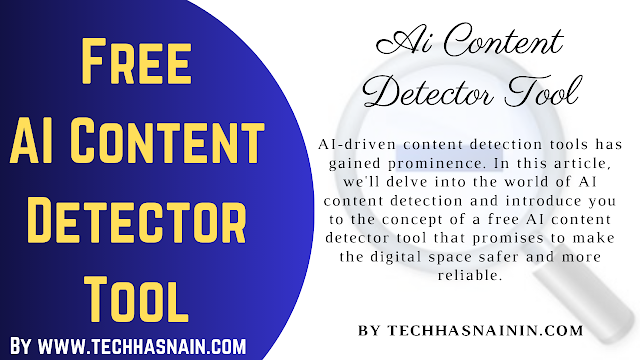



Post a Comment
0 Comments