Presentation software has become an integral part of our personal and professional lives. It has revolutionized the way we convey information, making it more engaging and interactive. However, like any specialized field, presentation software comes with its own set of jargon and terminology. In this article, we'll explore some common presentation software terms and identify which one among them is not actually a presentation software term.
While the clipboard is a crucial element in computer operations, it is not unique to presentation software. It's a fundamental concept used across various software applications and operating systems to facilitate the copying and pasting of data.
In contrast, terms like "slide," "transition," "animation," "deck," "master slide," "slide sorter view," "speaker notes," "template," and "AutoPlay" are all specific to presentation software and are integral to creating and delivering effective presentations.
By mastering these presentation software terms, you'll be better equipped to create engaging presentations that captivate your audience and effectively convey your message. So, the next time you're working on a presentation, remember to leverage the power of slides, transitions, animations, and all the other presentation-specific terms to create a memorable and persuasive presentation.
The Evolution of Presentation Software
Before we dive into the terminology, let's take a moment to appreciate the evolution of presentation software. In the past, presentations were often delivered using physical slides, transparencies, or chalkboards. The advent of computers and software like PowerPoint, Keynote, and Google Slides changed the game entirely.Now, let's get down to the terminology
1. Slide
The term "slide" is a fundamental concept in presentation software. A slide represents a single page or screen within a presentation. It contains content such as text, images, graphs, and multimedia elements. Slides are the building blocks of a presentation, and they are arranged sequentially to convey information in a structured manner.2. Transition
Transitions are visual effects applied between slides to enhance the flow and engagement of a presentation. Common transition effects include fade, slide, zoom, and many more. These effects are used to smoothly transition from one slide to the next, adding a dynamic element to the presentation.3. Animation
Animation in presentation software refers to the movement or transformation of objects within a slide. This can include the entrance or exit of text, images, or other elements. Animations are used to draw the audience's attention to specific content and create a more dynamic and engaging presentation.4. Deck
A "deck" is a collection of slides that make up a complete presentation. It's often used interchangeably with terms like "presentation" or "slide show." Decks can range from a few slides for a quick pitch to extensive presentations with dozens or even hundreds of slides for in-depth discussions.5. Clipboard
Now, let's examine the term "clipboard." While it's a common term in computing, especially in the context of copying and pasting, it is not specific to presentation software. The clipboard is a temporary storage area for data that you can cut or copy from one location and paste into another. It's a fundamental concept in computer operations but doesn't belong exclusively to presentation software terminology.6. Master Slide
The "master slide" is a crucial feature in presentation software that allows you to define the overall layout, design, and formatting for all slides in a presentation. By making changes to the master slide, you can ensure consistency in the appearance of your entire presentation.7. Slide Sorter View
Slide Sorter View is a viewing mode in presentation software that displays all the slides in a presentation as thumbnails. This view allows you to easily rearrange, duplicate, or delete slides, making it a valuable tool for organizing and editing presentations.8. Speaker Notes
Speaker notes are additional information, cues, or reminders that are not visible to the audience during a presentation. They are typically used by the presenter to guide their delivery and provide context for each slide. Speaker notes enhance the presenter's ability to deliver a coherent and informative presentation.9. Template
A template is a pre-designed layout or format that can be applied to slides to give them a consistent look and feel. Templates often include placeholders for text, images, and other content, making it easy to create professional-looking presentations without starting from scratch.10. AutoPlay
AutoPlay is a feature in some presentation software that allows a presentation to play automatically without manual intervention. This can be useful for creating self-running presentations or kiosks where the content needs to loop continuously.Identifying the Odd One Out
Now that we've explored these common presentation software terms, it's time to identify which one is not a presentation software term. The term that doesn't belong to this list is "Clipboard."While the clipboard is a crucial element in computer operations, it is not unique to presentation software. It's a fundamental concept used across various software applications and operating systems to facilitate the copying and pasting of data.
In contrast, terms like "slide," "transition," "animation," "deck," "master slide," "slide sorter view," "speaker notes," "template," and "AutoPlay" are all specific to presentation software and are integral to creating and delivering effective presentations.
Conclusion
Understanding presentation software terminology is essential for creating compelling and impactful presentations. While terms like "slide," "transition," and "animation" are key components of presentation design, it's also important to recognize that not all computing terms are exclusive to this domain. "Clipboard" is a term that transcends presentation software and is part of the broader digital landscape.By mastering these presentation software terms, you'll be better equipped to create engaging presentations that captivate your audience and effectively convey your message. So, the next time you're working on a presentation, remember to leverage the power of slides, transitions, animations, and all the other presentation-specific terms to create a memorable and persuasive presentation.
Tags:
A Software Update
blog
Saas
software term
Technology
Which of the following is not a presentation software term


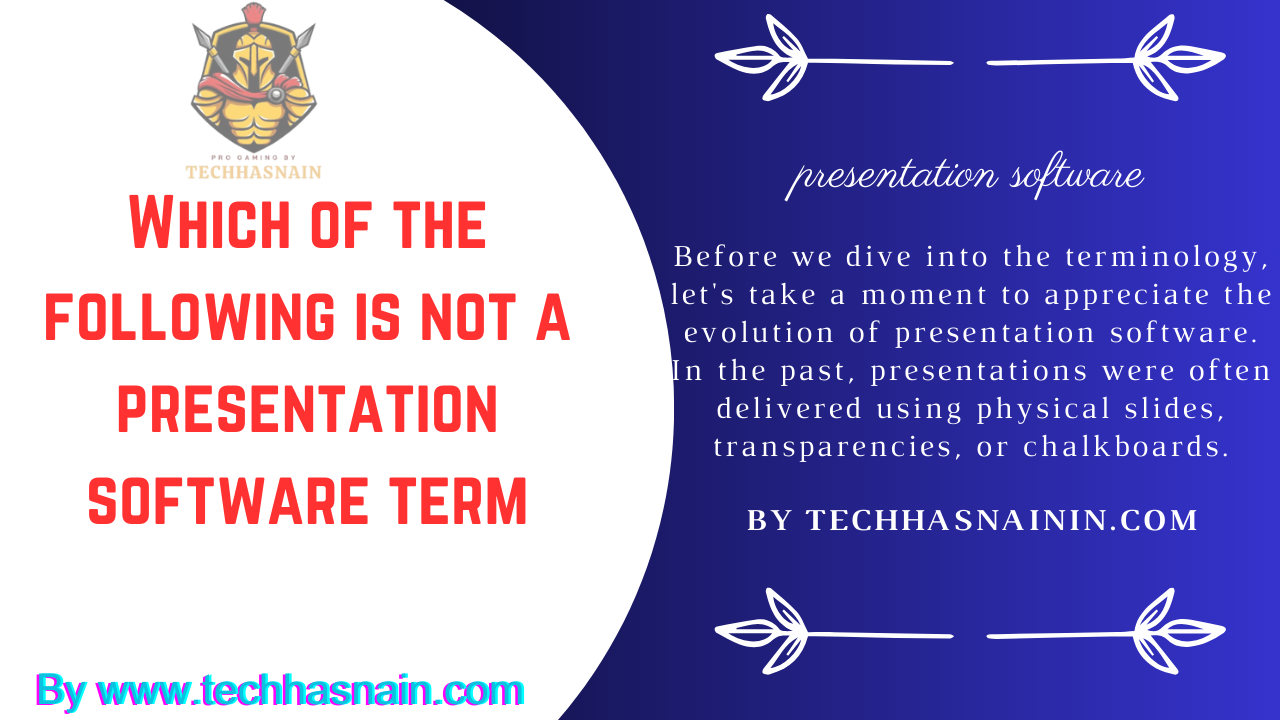

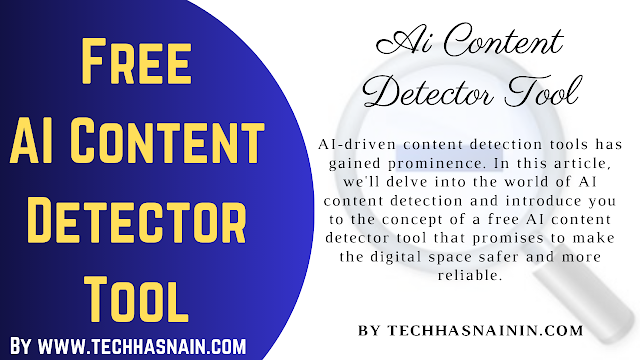

Post a Comment
0 Comments