Change the default network name (SSID) and password.
One of the most basic yet crucial steps to enhance WIFI security is changing the default network name (SSID) and password provided by the router manufacturer. Hackers often target networks with default settings since they are widely known and easily exploitable. Create a unique SSID and a strong, complex password, consisting of a combination of uppercase and lowercase letters, numbers, and special characters. Avoid using easily guessable information such as your name or address.
Implement WPA2 or WPA3 encryption.
Make sure your WIFI network is secured using the most recent WPA3 protocol or WPA2 (Wi-Fi Protected Access 2). Data transmitted over the network is encrypted so that unauthorized users cannot decipher it. WPA3 is the ideal option for increased security since it offers even greater encryption and defense against a variety of assaults than WPA2, despite the fact that it is extensively used and secure.
Update router firmware frequently.
Firmware updates are often released by router makers to fix security flaws and enhance performance. Watch for updates, and make sure the firmware on your router is always updated to the most recent version. This straightforward but crucial procedure can shield your network from known attacks and stop possible security breaches.
Use a VPN to enable network encryption
Consider using a Virtual Private Network (VPN) to encrypt your internet traffic for an additional layer of security. Your data is successfully protected from prying eyes by a VPN, which establishes a secure and encrypted tunnel between your device and the server. When accessing public WIFI networks, which are infamous for having lax security, this is extremely helpful.
network firewall on
Many routers include built-in firewalls that aid in preventing unauthorized access to your network. To shield your network from potential dangers and unauthorized connections, make sure that your router's firewall feature is activated. This feature filters incoming and outgoing traffic.
WPS (WIFI Protected Setup) must be disabled
Although WIFI Protected Setup (WPS) was created to make connecting devices to WIFI networks simpler, it also poses a serious security concern. Hackers can simply access your network by using WPS to their advantage. To increase the security of your network, disable WPS in the router's settings.
MAC address filtering restricts access
With MAC address filtering, which is supported by the majority of routers, you may decide which devices are permitted to connect to your network based on their distinct MAC addresses. You can stop unauthorized devices from connecting to your WIFI network by turning on this function and inputting the MAC addresses of your devices.
Check Connected Devices frequently
Check the list of devices connected to your network on a regular basis using the settings on your router. Disconnect any unusual or questionable devices as soon as you can, then update your WIFI password. You can detect and stop unauthorized access with the aid of this straightforward procedure.
Conclusion
Given the increasingly sophisticated nature of cyberthreats in today's digital environment, protecting your WIFI network is of the utmost importance. You may drastically lower the danger of unauthorized access, data breaches, and other potential cyber-attacks by putting these WIFI security measures into practice. Enjoy a safe and secure internet experience across all of your connected devices while safeguarding your personal data and preserving your online privacy. Remain cautious and keep in mind that maintaining a secure and dependable network requires a proactive approach to WIFI security.




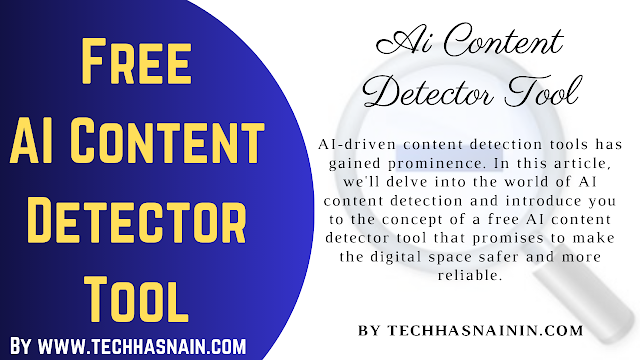



Post a Comment
0 Comments