In today's technology-driven world, software applications have become an integral part of our daily lives, both personally and professionally. From productivity tools to entertainment apps, software plays a pivotal role. However, within the realm of software, there is a distinct category known as Software as a Service (SaaS) platforms that set themselves apart from regular software applications. In this article, we will explore what distinguishes a SaaS platform from regular software applications.
Users access SaaS applications through web browsers, eliminating the need for extensive installations and updates on individual devices.
SaaS providers often charge on a subscription basis, offering scalable pricing models.
Users need to purchase a license and install updates manually.
These applications typically operate in isolation on individual devices, with data and functionality tied to the local environment.
Now that we have a clear understanding of both SaaS and traditional software, let's delve into what sets them apart.
Understanding SaaS and Traditional Software
Before delving into the distinctions, it's essential to grasp the basic concepts of SaaS and traditional software applications.1. SaaS (Software as a Service)
SaaS is a cloud computing model where software is hosted and maintained by a third-party provider and delivered to users over the internet.Users access SaaS applications through web browsers, eliminating the need for extensive installations and updates on individual devices.
SaaS providers often charge on a subscription basis, offering scalable pricing models.
2. Regular Software Applications
Regular software applications, often referred to as on-premises or desktop software, are installed directly on a user's device.Users need to purchase a license and install updates manually.
These applications typically operate in isolation on individual devices, with data and functionality tied to the local environment.
Now that we have a clear understanding of both SaaS and traditional software, let's delve into what sets them apart.
1. Accessibility and Convenience
One of the primary distinctions between SaaS platforms and traditional software applications is accessibility and convenience.SaaS
SaaS platforms are accessible from any device with an internet connection and a web browser. Users can log in from their desktop computers, laptops, tablets, or even smartphones, providing unparalleled convenience and flexibility. This accessibility ensures that users can work or access the software from virtually anywhere, promoting remote work and collaboration.
With regular software applications, users are responsible for keeping their software up to date. They need to check for updates, download them, and install them manually. This can be cumbersome and may lead to outdated software with potential security vulnerabilities.
Traditional Software
In contrast, traditional software applications are typically tied to a specific device where they are installed. Users must rely on that specific device to access the software, limiting their mobility and flexibility. Furthermore, installing and configuring traditional software can be a time-consuming process.2. Automatic Updates
Another key differentiator between SaaS platforms and traditional software applications is how they handle updates.SaaS
SaaS providers handle all updates and maintenance on their end. Users are always on the latest version of the software without having to worry about manually downloading and installing updates. This ensures that users benefit from bug fixes, new features, and security patches as soon as they are available.Traditional Software
With regular software applications, users are responsible for keeping their software up to date. They need to check for updates, download them, and install them manually. This can be cumbersome and may lead to outdated software with potential security vulnerabilities.
3. callability and Cost Model
Scalability and cost models also differentiate SaaS platforms from traditional software applications.
SaaS
SaaS providers often offer flexible pricing models, such as monthly or annual subscriptions. This scalability allows businesses to adjust their software usage and costs based on their needs. They can easily add or remove user licenses as their organization grows or shrinks.Traditional Software
Traditional software applications typically require a one-time purchase or a fixed license fee. Scaling up can be costly, as businesses need to purchase additional licenses for each user or device. This fixed cost model can be less accommodating for businesses with fluctuating needs.
Ultimately, the choice between SaaS and traditional software depends on individual or organizational needs and preferences. SaaS platforms are well-suited for businesses and individuals looking for flexibility, scalability, and the convenience of always up-to-date software accessible from anywhere. On the other hand, traditional software may still be preferred in certain scenarios where data needs to be stored locally or where specific offline functionality is crucial. Regardless of the choice, understanding the distinctions between these two software models is crucial for making informed decisions in our tech-driven world.
4. Data and Collaboration
SaaS platforms excel in data management and collaboration capabilities.SaaS
Data in SaaS applications is typically stored in the cloud, making it accessible from any device. This facilitates seamless collaboration among users, regardless of their physical location. Multiples users can works on the same documents simultaneously, enhancing productivity and teamworks.Traditional Software
Traditional software applications store data locally on the user's device, limiting collaboration. Sharing and syncing data across multiple devices can be challenging, often requiring manual effort or third-party solutions.5. Security and Data Protection
Security considerations also play a significant role in distinguishing SaaS from traditional software.SaaS
SaaS providers invest heavily in security measures to protect user data. They often have dedicated teams and resources to ensure data security, including encryption, regular security audits, and compliance with industry standards and regulations.Traditional Software
Security for traditional software applications largely depends on the user's device and their own security measures. Users are responsible for keeping their devices and data secure, which can be a significant challenge, especially for non-technical users.Conclusion
In conclusion, the distinctions between a SaaS platform and regular software applications are evident in several key areas, including accessibility, automatic updates, scalability, data management, and security. SaaS platforms offer a modern and convenient approach to software access, while traditional software applications may require more manual effort and are often less flexible in terms of scalability and collaboration.Ultimately, the choice between SaaS and traditional software depends on individual or organizational needs and preferences. SaaS platforms are well-suited for businesses and individuals looking for flexibility, scalability, and the convenience of always up-to-date software accessible from anywhere. On the other hand, traditional software may still be preferred in certain scenarios where data needs to be stored locally or where specific offline functionality is crucial. Regardless of the choice, understanding the distinctions between these two software models is crucial for making informed decisions in our tech-driven world.




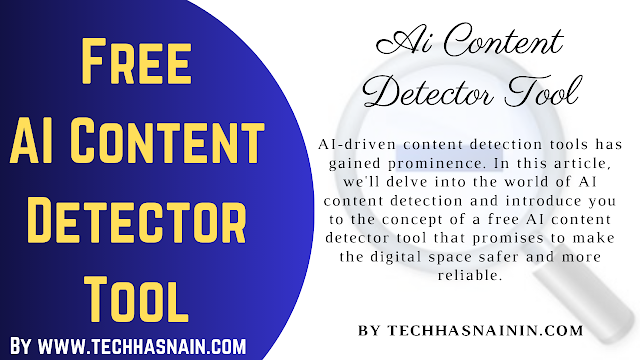

Post a Comment
0 Comments