The PlayStation 4, or PS4, has been a beloved gaming console for millions of gamers around the world. With its impressive library of games and powerful hardware, it has provided countless hours of entertainment. However, like any complex piece of technology, the PS4 is not immune to issues and errors. One of the most dreaded messages a PS4 owner can encounter is "A Serious Error Has Occurred in the System Software." In this article, we will delve into what this error means, its potential causes, and how to troubleshoot and fix it.
Understanding the Error Message
The error message "A Serious Error Has Occurred in the System Software" on the PS4 can be frustrating and alarming for users. It typically appears when the system encounters a critical problem that prevents it from functioning properly. This error message can manifest in different forms, but it usually includes a message that prompts the user to report the problem to Sony, along with an error code.
Common Causes of the Error
Several factors can trigger this error on a PS4. It's essentials to understands these causes to effectively troubleshoots and resolve the issues.
1. System Software Corruption
One of the most common causes of this error is corrupted system software. This can happen due to a failed update, a sudden power outage while the system is updating, or other issues during the software installation process.
2. Hardware Issues
Faulty hardware components, such as a failing hard drive or RAM, can also lead to system software errors. If the PS4's hardware is not functioning correctly, it may struggle to run the system software, resulting in this error.
3. External Factors
External factors like overheating, dust accumulation, or improper ventilation can cause the PS4 to experience hardware problems, leading to software errors.
4. Malware or Viruses
Although rare, the PS4 can be vulnerable to malware or viruses, which may disrupt the system software's normal operation.
Troubleshooting and Resolving the Error
Now that we have identified the potential causes of the "Serious Error Has Occurred in the System Software" message, let's explore some steps to troubleshoot and resolve the issue.
1. Restart Your PS4
Sometimes, a simple restart can fix minors software's glitches. Turns off your PS4 completely, unplug it from the powers source, wait a few minute, and then plug it back in and power it on.
2. Safe Mode
If the error persists, boot your PS4 in Safe Mode. To do this, turn off your console, then press and hold the power button for at least seven seconds until you hear a second beep. From the Safe Modes menus, you can try option likes "Rebuild Database" or "Update System Software."
3. Update System Software
If your PS4 is still functional, ensure you have the latest system software version installed. Go to Setting > System Software's Updates and follow the on-screen instruction.
4. Check for Hardware Issues
If software-related troubleshooting doesn't work, it's time to consider hardware issues. Open your PS4 and inspect the components for signs of damage or dust accumulation. If necessary, consider replacing or upgrading components like the hard drive or RAM.
5. can for Malware
While PS4 malware is rare, it's not impossible. Run a thorough scan of your system using trusted antivirus software to rule out any malicious programs.
6. Contact Sony Support
If none of the above's steps resolve the issues, it's time to reach out to Sony's customers support. They can provide you with specific guidance or recommend sending your PS4 for repairs if it's still under warranty.
Preventing Future Errors
Prevention is often the best cure. To reduce the likelihood of encountering the "Serious Error Has Occurred in the System Software" message or similar issues in the future, consider these preventive measures:
1. Regular Maintenance
Keep your PS4 clean and well-ventilated. Regularly clean dust from the vents and ensure it's not overheating during extended gaming sessions.
2.Backup Data
Regularly back up your game saves and important data to an external storage device or the cloud. This way, if you ever need to perform a factory reset or replace your hard drive, you won't lose your progress.
3. Update Software Carefully
When updating your PS4's system software, make sure you have a stable power source and a reliable internet connection to prevent interruptions during the update process.
4. Avoid Unofficial Software
Don't install unofficial or unauthorized software on your PS4, as it can lead to instability and potential security risks.
Conclusion
The "Serious Error Has Occurred in the System Software" message on the PS4 can be a vexing issue for gamers. However, with a clear understanding of its potential causes and the appropriate troubleshooting steps, you can often resolve the problem and get back to enjoying your favorite games. Remember to take preventive measures to minimize the risk of encountering such errors in the future, ensuring that your PS4 continues to provide you with many hours of gaming entertainment.


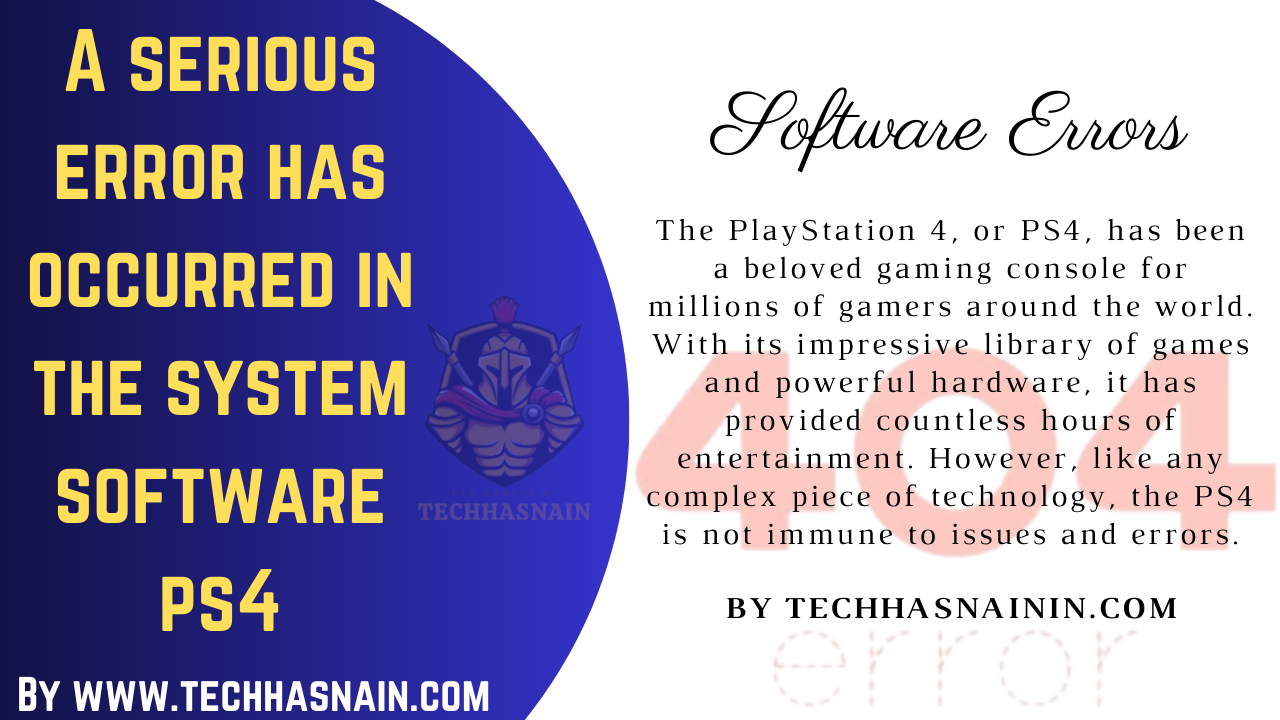

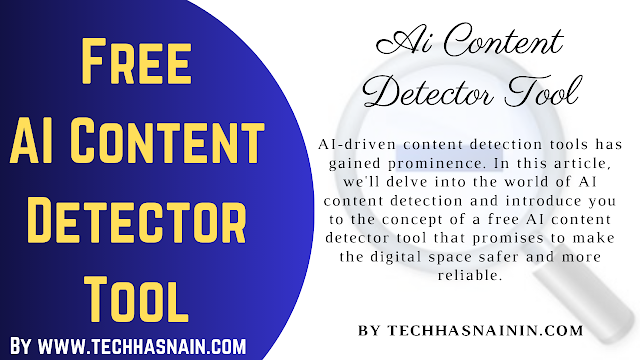



Post a Comment
0 Comments