In the world of gaming, the question of storage space has become increasingly important as games continue to grow in size and complexity. With more massive open-world titles, high-definition textures, and frequent updates, gamers are finding themselves facing storage challenges. In this article, we'll delve into the question: Is 512GB enough for gaming? We'll explore various aspects of gaming storage needs and provide guidance on managing your gaming library effectively.
The Growing Size of Modern Games
One of the most significant factors impacting storage needs for gaming is the size of modern game installations. Over the past decade, games have experienced a substantial increase in size, primarily due to the following factors:
High-Quality Graphics
The push for more realistic and immersive gaming experiences has led to the inclusion of high-definition textures and detailed 3D models, significantly increasing game file sizes.
2. Expansive Worlds
Many modern games feature large, open-world environments filled with interactive elements, NPCs (non-player characters), and quests. These expansive worlds require more data to store and load.
3. Frequent Updates
Ongoing updates, patches, and downloadable content (DLC) can contribute to the growth of a game's installation size over time.
4. 4K Gaming
As gaming in 4K resolution becomes more popular, games developed to take full advantage of this feature tend to have larger file sizes to accommodate the increased graphical fidelity.
5. Audio Quality
High-quality audio assets, including voice acting, sound effects, and music, contribute to larger game sizes.
6. Platform Requirements
Different gaming platforms may have varying storage requirements. For example, PC games often have larger file sizes compared to console versions due to potential differences in asset quality and mod support.
Storage Options for Gamers
To address the issue of storage, gamers have several options
1. Traditional Hard Drives (HDDs)
They are suitable for storing a vast library of games but tend to have slower loading times compared to solid-state drives (SSDs).
2. Solid-State Drives (SSDs)
SSDs are much faster than HDDs, resulting in quicker game loading times and smoother gameplay. However, they are typically more expensive per gigabyte of storage.
External Storage
Many gaming platforms, including consoles and PCs, allow for external storage devices to be connected. This can be an affordable way to expand your storage capacity.
Cloud Gaming
Cloud gaming services, such as Xbox Cloud Gaming and NVIDIA GeForce Now, allow you to stream games over the internet, reducing the need for local storage.
Is 512GB Enough for Gaming?
The adequacy of a 512GB storage capacity for gaming depends on your gaming habits and preferences. Here are some considerations:
Game Library Size
The number of games you want to keep installed simultaneously is a crucial factor. Smaller indie games may be less than 10GB in size, while AAA titles can exceed 100GB or more. Consider how many games you typically play concurrently.
Game Types
The types of games you play matter. If you primarily enjoy smaller indie titles, 512GB may be sufficient. However, if you frequently play large open-world games, your storage needs will be higher.
Future-Proofing
Games will continue to grow in size. What is enough storage now may not be sufficient in the future. If possible, consider a larger storage capacity to accommodate upcoming releases.
Multiplayer and Frequent Updates
Games with online multiplayer components often receive regular updates and patches. These can consume additional storage space over time.
5. Other Media
Consider whether you also use your storage for other media, such as movies, music, or work files. These can compete for space with your game library.
6. Platform-Specific Considerations
Different gaming platforms have varying storage needs. For example, console games may require more or less storage space than their PC counterparts due to optimization and asset compression.
Managing Storage Space
To make the most of your available storage, consider these tips:
Uninstall Games
If you've finished playing a game or don't plan to return to it soon, uninstall it to free up space for new titles.
2. Use External Drives
If your platform supports external storage, invest in an external SSD or HDD to expand your storage capacity affordably.
3. Delete Unused Media
Regularly review and delete unused media files, such as old screenshots and video recordings, to free up space.
Game Services
Take advantage of game services that allow you to re-download purchased titles. This way, you can manage your game library without worrying about losing access to your purchases.
5. Cloud Saves
Use cloud save features provided by gaming platforms to back up your progress. This allows you to uninstall and reinstall games without losing your in-game progress.
Conclusion
Tailoring Storage to Your Gaming Needs
In the end, whether 512GB is enough for gaming depends on your specific gaming habits and preferences. While it may suffice for some gamers who carefully manage their library, others may find it limiting, especially if they play a wide variety of large games. Consider your gaming style, the types of games you play, and your willingness to manage your storage space when deciding on an appropriate storage capacity for your gaming needs. As games continue to evolve, staying adaptable and occasionally upgrading your storage can help ensure you always have enough space for your gaming adventures.


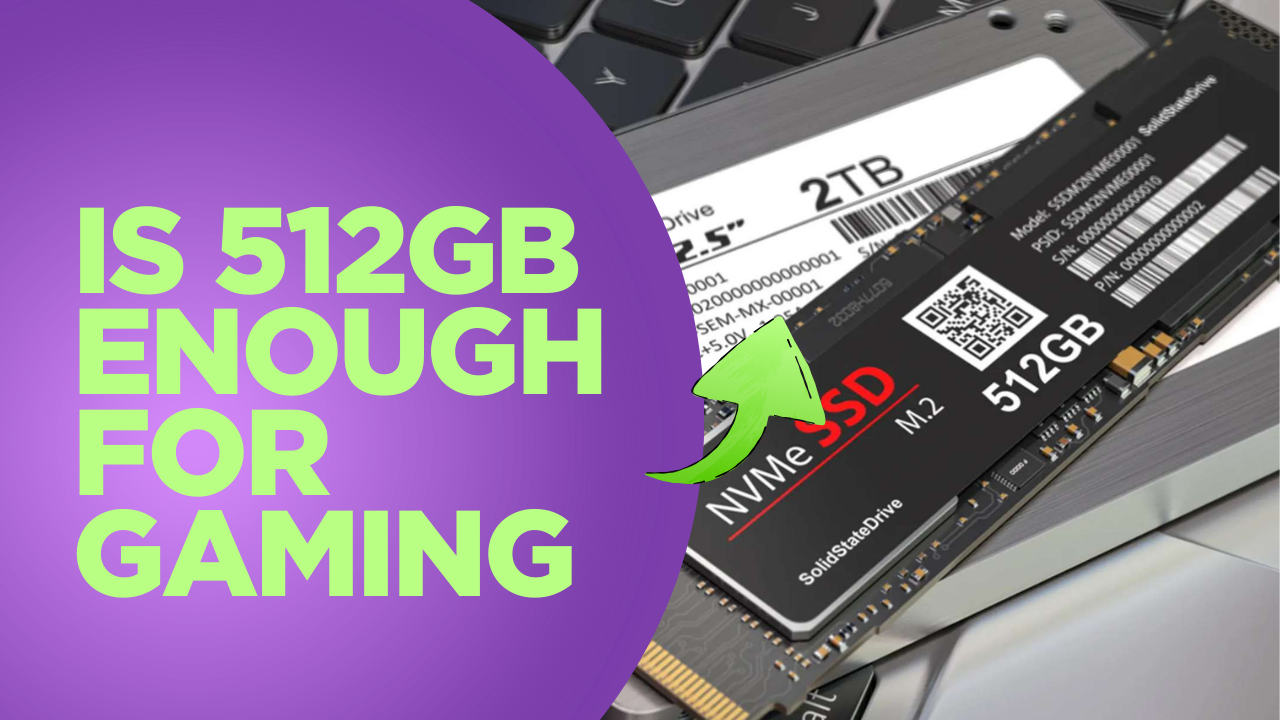

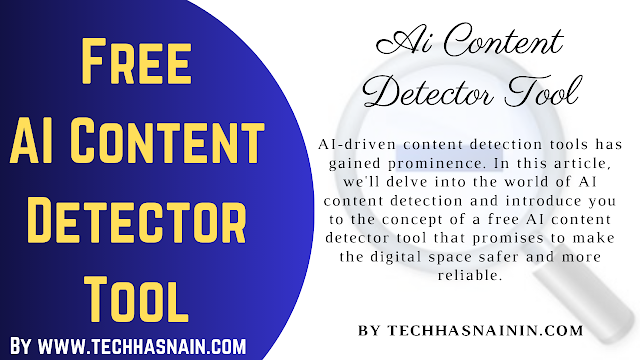



Post a Comment
0 Comments