Gaming's chairs have become an essentials part of any serious gamer's setups. They not only provide comfort during long gaming sessions but also add a touch of style to your gaming corner. However, just like any other piece of furniture, gaming chairs require regular cleaning to maintain their looks and functionality. In this guide, we will walk you through the step-by-step process of how to clean a gaming chair effectively.
Why Cleaning Your Gaming Chair is Important
Cleaning your gaming chair is not just about aesthetics; it's also crucial for hygiene and the longevity of your chair. Over time, dust, dirt, and sweat can accumulate on the chair's surface, making it unappealing and potentially unhygienic. Additionally, neglecting to clean your chair can lead to wear and tear, reducing its lifespan.Proper cleaning can help you
1. Extend the Lifespan
Regular cleaning prevents dirt and grime from wearing down the chair's materials, leading to a longer-lasting investment.
2. Maintain Hygiene
Sweat and spills can create a breeding ground for bacteria and germs. Cleaning your chair keeps it hygienic and safe.
3. Improve Comfort
A clean chair is more comfortable to sit in, enhancing your gaming experience.
4. Enhance Aesthetics
A well-maintained chair adds to the overall appeal of your gaming setup.
Now that we understand the importance of cleaning, let's get into the specifics of how to clean a gaming chair.
Now that we understand the importance of cleaning, let's get into the specifics of how to clean a gaming chair.
Cleaning Tools and Supplies
Before you start cleaning your gaming chair, gather the necessary tools and supplies. Here a lists of what you'll needs.1. Vacuum cleaner with upholstery attachment
This will help you remove loose dirt and debris from the chair's surface and crevices.
2. Soft-bristle brush
A soft brush is useful for loosening dirt and dust from fabric or leather surfaces.
3. Mild detergent
Use a mild detergent or a specialized upholstery cleaner. Avoid harsh chemicals that can damage the chair's material.
4. Warm water
You'll need water to dilute the detergent and rinse the chair.
5. Microfiber or soft cloth
These are ideal for wiping down the chair and removing excess moisture.
6. Rubbing alcohol (for leather chairs)
If you have a leather gaming chair, rubbing alcohol can be used to disinfect and remove stains.
7. Spray bottle
This is useful for mixing your cleaning solution.
Now that you have your cleaning arsenal ready, let's dive into the cleaning process.
Now that you have your cleaning arsenal ready, let's dive into the cleaning process.
Cleaning a Fabric Gaming Chair
1: Vacuum
Start by using the vacuum cleaner with an upholstery attachment to remove loose dirt, crumbs, and debris from the chair's surface and crevices. Pay special attention to seams and stitching where dirt can accumulate.2: Pre-treat Stains (if necessary)
If your chair has noticeable stains, it's a good idea to pre-treat them before proceeding with the overall cleaning. Mix a small amounts of mild detergents with water to creates a soapy solutions. Dab the stained area gently with the solution and let it sit for a few minutes. Then, blot the stain with a clean cloth to lift the dirt and detergent.3: Clean with Detergent
In a spray bottles, mix warm waters with a few drop of mild detergents. Spray this solution evenly over the chair's fabric. Use a soft-bristle brush to gently scrub the surface, paying extra attention to areas with stains or heavy soiling. Avoid oversaturating the chair; you don't want it to become too wet.4: Rinse and Wipe
Using a clean, damp cloth, wipe down the chair to remove the soapy residue. Repeat this process until the chair is free from detergent. Make sure to wring out the cloth well to prevent excessive moisture.5: Dry Thoroughly
Allow the chair to air dry completely. Avoid exposing it to direct sunlight or heat sources as this can damage the fabric. Once it's dry, vacuum the chair once more to fluff up the fabric and remove any remaining debris.Cleaning a Leather Gaming Chair
Leather gaming chairs require slightly different care due to the nature of the material. Here's how to clean them effectively:1: Vacuum
Just like with fabric chairs, start by vacuuming the leather gaming chair to remove loose dirt and debris. Use the upholstery attachment to get into crevices and seams.2: Mix a Cleaning Solution
In a spray bottle, mix equal parts of water and rubbing alcohol. This solution not only cleans but also disinfects the leather surface.3: Wipe Down
Spray the cleaning solution onto a clean, soft cloth (not directly onto the chair) and gently wipe down the leather surface. Pays extra attentions to areas with stains or spills. Do not oversaturate the leather; a little goes a long way.4: Rinse and Dry
Use a clean, damp cloths to wipe away any residue from the cleanings solutions. Then, dry the leather chair thoroughly with a separate dry cloth. Make sure it's completely dry before using or storing the chair.General Tips for Cleaning Gaming Chairs
1. Read the manufacturer's instructions
Always check the care instructions provided by the chair's manufacturer. Different chairs may require slightly different cleaning methods.
2. Regular maintenance
To keep your gaming chair in top condition, perform light cleaning regularly. This prevents dirt from building up and makes deep cleaning sessions less frequent.
3. Spot test
Before applying any cleaning solution to the entire chair, perform a spot test on an inconspicuous area to ensure it doesn't cause any damage or discoloration.
4. Avoid abrasive materials
Steer clear of abrasive scrubbing pads or harsh chemicals that can damage the chair's material.
5. Protect from spills
Consider using a chair cover or a towel to protect your chair from spills and stains during gaming sessions.
6. Proper storage
If you need to store your chair for an extended period, make sure it's clean and dry before doing so. Cover it to protect it from dust.
Cleaning your gaming chair is a simple yet essential task that can greatly enhance your gaming experience. By following these steps and taking good care of your chair, you'll not only maintain its looks but also ensure it remains a comfortable and hygienic part of your gaming setup for years to come.
Cleaning your gaming chair is a simple yet essential task that can greatly enhance your gaming experience. By following these steps and taking good care of your chair, you'll not only maintain its looks but also ensure it remains a comfortable and hygienic part of your gaming setup for years to come.




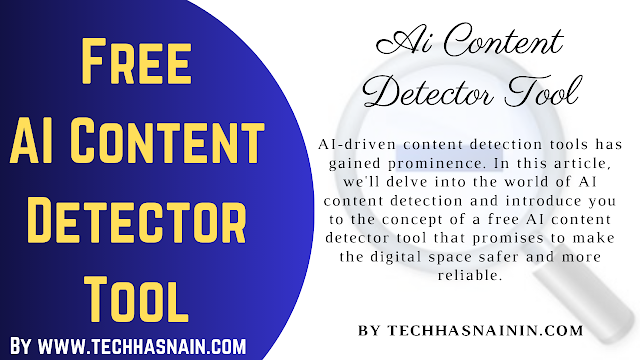



Post a Comment
0 Comments