Understanding Gaming PCs
Before diving into the weight of gaming PCs, it's crucial to have a basic understanding of what a gaming PC is and what sets it apart from standard personal computers.
A gaming PC is a computer specifically built to deliver exceptional performance and graphical capabilities for gaming. These machines are equipped with powerful processors, dedicated graphics cards, ample RAM, and high-speed storage devices. The combination of these components allows gamers to play the latest titles at high resolutions and frame rates, providing a smooth and visually stunning gaming experience.
Factors Affecting the Weight of a Gaming PC
The weight of a gaming PC can vary significantly based on several factors. Here are the key elements that influence how heavy a gaming PC is:
Components
The most crucial factor affecting the weight of a gaming PC is the components inside. High-end gaming PCs often feature larger and heavier components, such as high-performance graphics cards, robust cooling solutions, and multiple storage drives. The more powerful the components, the heavier the PC will be.
Case Size
The size and type of PC case used for the gaming rig play a significant role in determining its weight. Gaming PCs can be housed in a variety of cases, ranging from compact mini-ITX cases to larger mid-tower and full-tower cases. Larger cases typically accommodate more components and offer better airflow, but they are also heavier.
Cooling Systems
To maintain optimal temperatures during intense gaming sessions, gaming PCs often include advanced cooling systems. These systems may consist of large heatsinks, multiple fans, liquid cooling solutions, and radiators. The additional weight of these cooling components can contribute to the overall weight of the PC.
Power Supply Unit (PSU)
The power supply unit is another component that significantly impacts the weight of a gaming PC. High-wattage power supplies with modular cables and additional features can be heavier than standard power supplies.
Additional Accessories
Gaming setups often include additional accessories such as RGB lighting, custom cable management, and extra storage drives. These accessories can add to the overall weight of the PC.
Monitors and Peripherals
While not part of the gaming PC itself, the weight of monitors, gaming keyboards, mice, and other peripherals can also contribute to the overall weight of your gaming setup.
Average Weight of a Gaming PC
To provide a general idea of the weight you can expect for a gaming PC, let's break down gaming PC weights based on the type of gaming PC and its components:
Entry-Level Gaming PC
An entry-level gaming PC, designed to run less demanding games at 1080p resolutions, typically weighs between 15 to 25 pounds (6.8 to 11.3 kilograms).
Mid-Range Gaming PC
A mid-range gaming PC, capable of handling a wide range of games at 1080p to 1440p resolutions, may weigh between 25 to 40 pounds (11.3 to 18.1 kilograms).
High-End Gaming PC
High-end gaming PCs, built for 4K gaming and handling the most demanding titles, can weigh anywhere from 40 to 60 pounds (18.1 to 27.2 kilograms) or more.
Custom and Enthusiast Builds
Custom and enthusiast gaming PC builds, which often feature elaborate cooling solutions and multiple high-end graphics cards, can exceed 60 pounds (27.2 kilograms) in weight.
It's important to note that these weight ranges are approximate and can vary based on specific configurations and individual components. Additionally, the weight mentioned here refers to the gaming PC unit itself and does not include monitors or other peripherals.
Transporting and Handling Your Gaming PC
Given the weight and value of gaming PCs, it's crucial to take precautions when transporting and handling them. Here are some tips to consider:
Use Proper Packaging
If you need to transport your gaming PC, use the original packaging if available, as it is designed to protect the components during shipping. Alternatively, invest in high-quality padded carrying cases or foam inserts to safeguard your PC.
Secure Internal Components
Before moving the PC, make sure all internal components, such as the graphics card, CPU cooler, and storage drives, are securely fastened in place to prevent damage.
Lift with Care
When lifting the gaming PC, use proper lifting techniques to avoid straining your back. Enlist the help of a friend if necessary, especially for heavier PCs.
Consider a Transport Case
For frequent travelers or LAN party enthusiasts, investing in a dedicated gaming PC transport case can provide the utmost protection and convenience.
Avoid Sudden Movements
During transport, avoid sudden jolts or movements that could damage delicate components inside the PC. Place the PC in a stable position within your vehicle.
Regular Maintenance
To ensure your gaming PC remains in good condition, perform regular maintenance, such as cleaning dust from fans and ensuring proper cable management.
Conclusion
The weight of a gaming PC can vary widely depending on its components, case size, and additional accessories. Whether you own an entry-level gaming PC or a high-end enthusiast rig, it's essential to handle and transport your gaming PC with care to protect the valuable components inside. Understanding the weight of your gaming PC and taking appropriate precautions will help ensure that your gaming setup remains in top-notch condition for years of enjoyable gaming experiences.




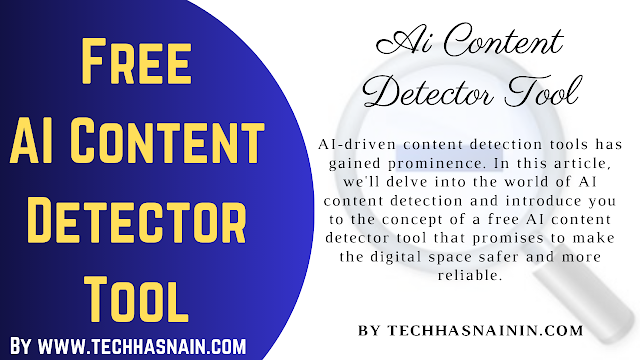



Post a Comment
0 Comments